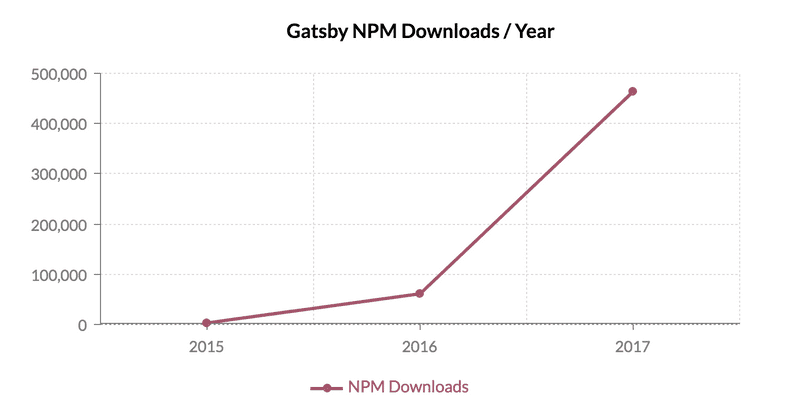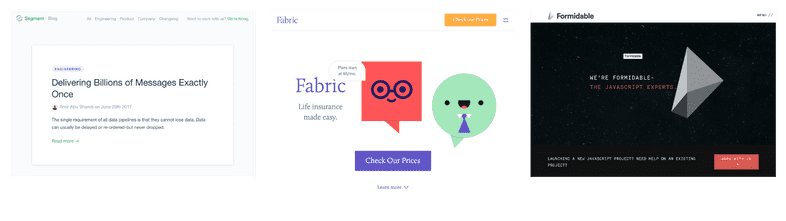Gatsby is your friendly, blazing fast static site generator for React. And after nearly a year of research, prototyping, and testing, Gatsby v1 is ready for action.
Static site generators offer many benefits over traditional dynamic website frameworks — better performance, higher security, lower cost of scaling, and a better developer experience.
In v1, Gatsby blazes new ground for static site generators by enabling rich integrations with CMSs like Contentful, Wordpress, and Drupal, and a suite of features, on by default, that make your sites startlingly fast — route-based code splitting, service workers, offline support, and more.
Gatsby means no more compromising between developers, designers, and authors.
😲Gatsby now integrates multiple data sources, splits code, supports offline, lots new plugins... amazing!! #reactjs #staticsitegenerator https://t.co/i80wYgnwhb
— Christian Mund (@krist) July 6, 2017
I made this website with @gatsbyjs and I'm totally in love with it https://t.co/TZA064O3s0 React SSGs are the future
— Charlotte Dann (@charlotte_dann) July 5, 2017
Super excited about the next version of @gatsbyjs. The first GraphQL-powered static site generator as far as I know! https://t.co/poh4S9RSJH
— Sacha Greif (@SachaGreif) March 12, 2017
Gatsby is growing like crazy
In the last year, Gatsby community and usage have exploded. Milestones reached:
- 196 code contributors on GitHub (with many more helping in our chat room on Discord).
- 10,000 stars on GitHub
- 1000 followers on Twitter
- 500,000 NPM downloads (100,000 in the last month!!)
Cool sites built with Gatsby
- Segment relaunched their blog on Gatsby
- The life insurance startup Fabric built their marketing site and web app using Gatsby
- JavaScript consultancy Formidable built their website on Gatsby
And you’re on of course a Gatsby website 😛
The three questions that guide Gatsby’s design
Gatsby started, like all the best projects do, as a spark of curiosity — “I wonder if I could create a tool for building static websites with React?“.
I’d been using React to build web apps for 1.5 years at that point and loved how easy React’s component model made it to build complex apps and wanted that same model for building websites.
In a week of intense coding, I prototyped the first version of Gatsby (see my talk at React conf to hear more of the story) and open sourced this 2 years ago.
1000s of sites and 10,000 stars later, it seems clear that tools for building static React sites are useful.
But in many conversations among community members building Gatsby sites, two more questions kept coming up.
- How could we query data from anywhere and have that data show up in our pages without any custom scripting?
- How should a website framework work for an internet dominated by smartphones on unreliable networks — an internet vastly different and larger than the one frameworks were designed for a decade ago?
Plugin system
 Gatsby
v1 heads out to sea delivering components to ports far and wide
Gatsby
v1 heads out to sea delivering components to ports far and wide
The first building block for answering to these questions was a plugin system.
Wordpress & Jekyll are both great examples of open source communities with robust plugins ecosystems.
Plugins help accelerate developing websites as you can build on what others have done and help collaborate with others on basic building blocks
Gatsby’s plugin system lets you hook into Gatsby’s lifecycle APIs everywhere from events during the bootstrap and build processes and in the browser.
There are already many official Gatsby plugins built—all distributed as individual NPM packages. It is easy to create your own plugins for internal projects and for contributing back to Gatsby.
Plugins can:
- add support for webpack loaders such as Sass, Less
- add drop-in support for lightweight React-compatible frameworks Preact and Inferno
- add a sitemap or RSS feed
- add Google Analytics
- …and much more!
GraphQL-based data processing layer
Plugins also drive the new GraphQL data processing layer. This new system enables rich integrations with CMSs like Contentful, Wordpress, and Drupal along with other remote and local sources.
In Gatsby v0, (like pretty much every static site generator) data was processed then pushed into templates to be rendered into HTML. This is a straight-forward pattern and works great for many use cases. But when you start working on more complex sites, you really start to miss the flexibility of a database-driven site. With a database, all your data is available to query against in any fashion you’d like. Whatever bits of data you need to assemble a page, you can pull in. You want to create author pages showing their bio and last 5 posts? It’s just a query away.
We wanted this same flexibility for Gatsby. So for 1.0, the Gatsby data team has built a new data processing layer which converts your data (whether from local files or remote sources) into a GraphQL schema which you can query against like a database.
Every Gatsby page can have a GraphQL query which tells Gatsby what data is required for that page. The data layer runs the GraphQL queries during development and at build time and writes out a JSON file with the result of the query. This JSON file is then loaded alongside React code and injected into the React component as props.
Because we know at build-time what data is needed for every page, we can easily pre-fetch page data meaning even very complex, data-heavy pages load almost instantly.
This pattern of colocating your queries next to your views is copied from the Relay data framework from Facebook. Colocation makes it easy to fully understand your views as everything necessary for that view is fully defined there.
An example of how this works in practice.
Say we had a markdown file that looked like:
---
title: A sweet post
date: 2017-02-23
---
This is my sweet blog post. **Cool!**In our site, we would write a React component which acts as a template for all
the blog posts. Included with the component is an exported pageQuery.
// A basic React component for rendering a blog page.
import React from "react"
class BlogPostTemplate extends React.Component {
render() {
return (
<div>
<h1>{this.props.data.markdownRemark.frontmatter.title}</h1>
<small>{this.props.data.markdownRemark.frontmatter.date}</small>
<div
dangerouslySetInnerHTML={{
__html: this.props.data.markdownRemark.html,
}}
/>
</div>
)
}
}
export default BlogPostTemplate
export const pageQuery = graphql`
query BlogPost($slug: String!) {
markdownRemark(slug: { eq: $slug }) {
# Get the markdown body compiled to HTML.
html
frontmatter {
title
# Transform the date at build time!
date(formatString: "MMM D, YYYY")
}
}
}
`All data sourcing and transforming is plugin-driven. So in time, any imaginable
data source and potential ways of transforming its data will be an npm install
away.
For the markdown ecosystem there’s already a robust set of plugins including adding syntax highlighting with PrismJS and resizing images referenced in markdown files so they’re mobile ready.
There’s also source plugins written for Contentful, Wordpress, Drupal, Hacker News (really 😛), and more as well as transformer plugins for markdown, JSON, YAML, JSDoc, React prop-types, and images. We’re collecting a list of additional source/transformer plugins that’d be useful to have over at https://github.com/gatsbyjs/gatsby/issues/1199
These plugins are easy to write (somewhat similar to webpack loaders) so we expect to see the list of plugins grow rapidly.
Building for the next billion internet users
As Benedict Evans has noted, the next billion people poised to come online will be using the internet almost exclusively through smartphones.
Smartphones with decent specs (as good or better than the Moto G4), a great browser, but without a reliable internet connection.
Gatsby uses modern web performance ideas (e.g. the PRPL Pattern) developed by the Google Chrome Developer Relations team and others to help websites work well on modern browsers with unreliable networks.
Sites built with Gatsby run as much as possible in the client so regardless of the network conditions—good, bad, or nonexistent—things will keep working. When a page loads, Gatsby immediately starts prefetching resources for pages nearby so that when a user clicks on a link, the new page loads instantly.
Many of the top e-commerce websites in areas where people are coming online for the first time are developing their websites using these techniques.
Read Google’s case studies on:
Service worker and offline support
Service workers are perhaps the most exciting technology that’s come to the web in the past several years. It makes possible (finally!) sophisticated client caching plus true offline support. We’ve added excellent support to Gatsby for Service Workers and a great offline experience. If you’re using Chrome or Firefox, this site loads and works offline! Service workers make your site much more resilient against bad networks. If someone loads your site on a train and goes through a tunnel, you won’t lose them as they’ll still be able to keep clicking around.
Route-based code splitting
Many sites generate one JavaScript bundle for the entire site. Which means someone loading your frontpage loads far more code than is necessary which is bad then users get frustrated when site isn’t responsive to their clicks and touches while the code loads.
Gatsby 1.0 initially only loads the code necessary for the page you’re on. As you navigate around, Gatsby loads in the code needed for each route.
This means that one page with heavy imports:
import d3 from "d3"
import threejs from "react-threejs"…won’t affect the performance of the rest of the site.
This is particularly helpful for teams of people collaborating on a site with pages with very different technical and business requirements. Different parts of the site can evolve independently of each other.
One client I’m working with on Gatsby 1.0 (a stealth startup in San Francisco) is using Gatsby to build both their marketing site and SaaS app within the same Gatsby codebase.
The marketing pages of their site are built using markdown and React components along with a modern css-in-js library Glamor for styling. The SaaS portion uses Redux to communicate with their Django API.
The marketing portion of the site loads quickly with minimal JavaScript. When a potential customer goes to sign-up for the app, there’s no awkward jump from the marketing website to the web app—just a simple page change which seamlessly loads in the needed JavaScript. The team is sharing components and styles across the site without stepping on each others shoes as they rapidly iterate on features.
Ending note
Gatsby is just getting started. We’re really looking forward to working with you! See you on GitHub! 👋